This web site is now deprecated. It won't be updated in the future.
You can't create accounts anymore and in few weeks, it will be closed.
So now, move to the new web site of the MADCAT and update your bookmarks :
Move to the New web site
Workspace
Definition
MADCAT runs workspaces. A workspace is a set of 4 major types of elements : Models, Types, Renderers and Tools.
In addition the workspace contains secondary elements like : folders for data storage, bitmaps, stylesheets, etc...
Workspaces are defined by XML files with extension XWS. Files are called "workspace definition files".
MADCAT can be associated to XWS files to run directly workspaces from the Windows explorer. Otherwise a startup menu let you choose the workspace to run.
A XWS file defines :
- the workspace name,
- the location of the models,
- the location of the user-defined types,
- the location of the renderers definitions (XRD files),
- the location of the tools definitions (XTL files),
- the location of the data storage (Project folder),
- the current baseline,
- the splashscreen settings,
- the background settings,
- the help file location,
- and the icon of the application
Application
So let's start with the Workspace Editor. Our work will be divided into 2 main work packages :
- XML configuration : Creation of all the XML definition files needed to define our data, tools and reports
- Tool development : Creation of the libraries (dll) needed to process actions on our data
Requirements
Your mission is to built an application which will help you create new applications ! We want something that will produce new workspaces without having to write XML files.
Development
First, build the workspace of this application. Then, take a look to the API to develop the tools which will generate new workspaces.
Create the space for the application in your filesystem
First we need to create a folder for our workspace with specific sub-folders inside. The mandatory sub-folders are :

It is recommended to add the following folders :

Initialize the XWS file
Create a text file named "Workspace.xws" in the root folder of your workspace and type the following text inside :

Place the following bitmaps in the "bitmaps" folder :

splashscreen.png
This bitmap will be displayed for 10 seconds at start-up. It is the "splash screen" of the application. It disappears before the timeout when user clicks on it.

workspaceeditor.png
This bitmap will be the icon of the application. It will appear in the title bar of the window, in the task bar of Windows and in the "About box" along with the author's name and the description written in the XWS file :


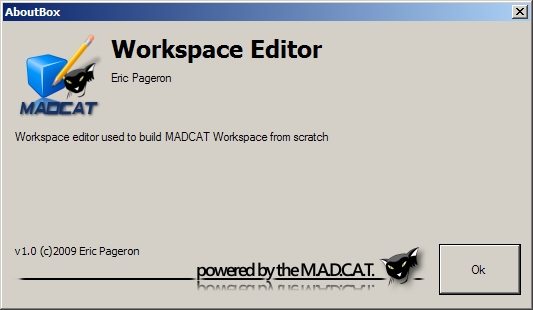
Fill your workspace !
Now, the application can be started by doucle-clicking the XWS file in the Windows Explorer :
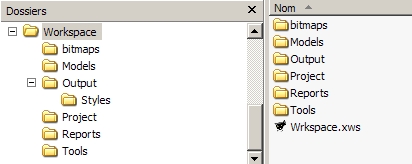
Splash screen appears, the title and the icon are OK but we have nothing in it :

All the tool bars are empty except MADCAT's one. No data can be managed. So, now we have to build models.
